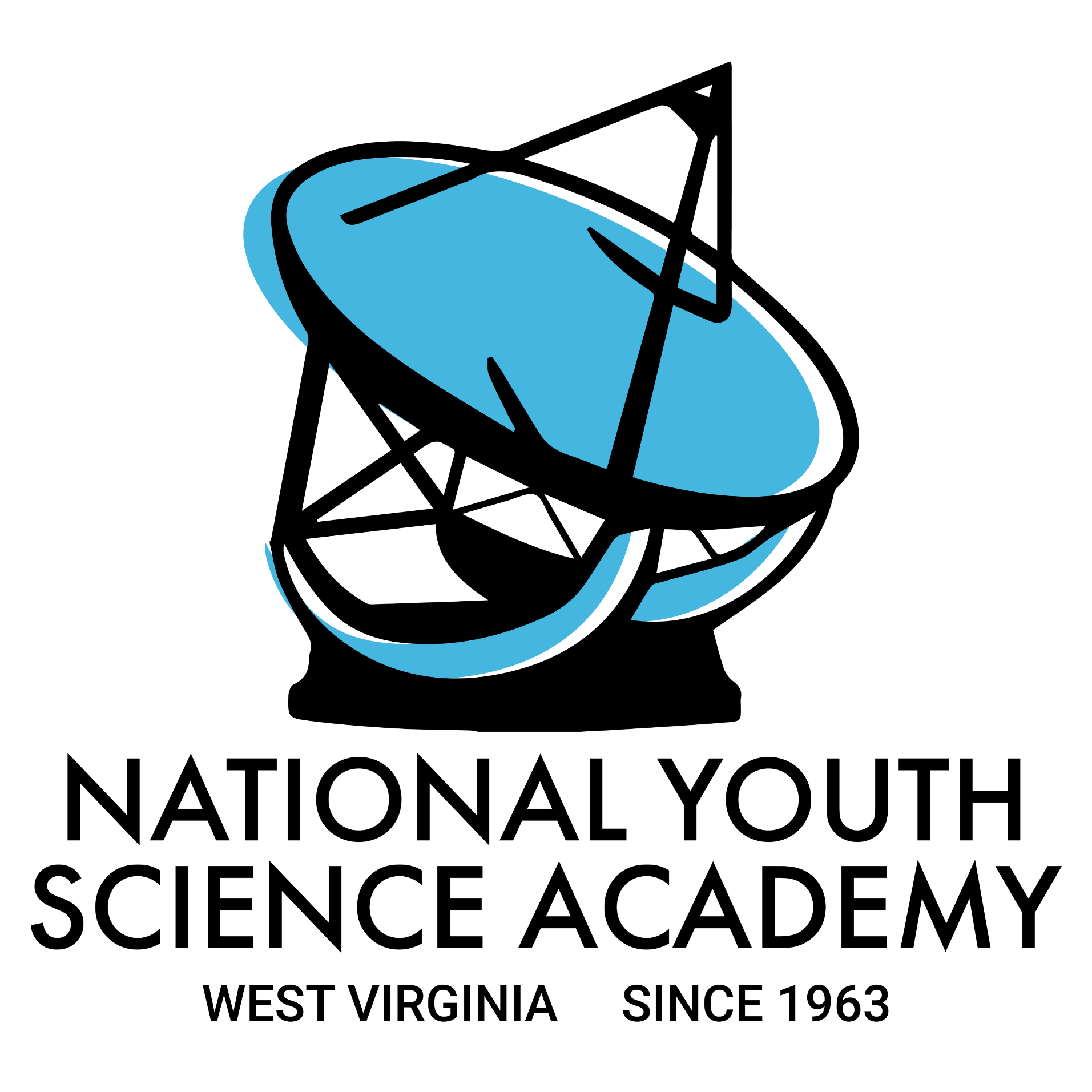Donate Online
Network for Good
PayPal Giving Fund
Venmo
Tax Information
Our organization is a nonprofit 501(c)(3) corporation, so contributions are tax-deductible as allowed by law. Our Employer Identification Number (EIN) with the Internal Revenue Service is: 55-0630700.
Check
If you would like to request a business reply envelope, please email office@nysacademy.org. If not, please mail the check to the following address:
National Youth Science Academy
494 Riverstone Rd.
Davis, WV 26260
Gifts of Securities (Stock)
Contributions of appreciated publicly traded securities held for more than 12 months can provide significant tax advantages over donating cash; ask your financial advisor for more information.
The NYSAcademy has a brokerage account with Edward Jones. If you wish to donate stock, please reach out to us to receive our DTC and account number. Next, give that information to your financial advisor who can complete the donation.
After the transfer is completed, please notify the NYSAcademy at office@nysacademy.org directly with the specifics of your gift if you wish to receive an acknowledgment of your gift.
Planned Giving
Want to leave a legacy that will positively impact countless lives across the globe? Find out more about estate planning and planned giving options and opportunities here: Planned Giving
Kroger Community Awards
The NYSAcademy is enrolled in the Kroger Community Rewards Program for the Mid-Atlantic Region. Please use NPO number 93509/LB076 when registering.
Instructions:
- Register online at krogercommunityrewards.com, then click on sign in and/or register.
- Most participants are new online customers, so they must click on SIGN UP TODAY in the ‘New Customer?’ box.
- Sign up for a Kroger Rewards Account by entering zip code, clicking on favorite store, entering your email address and creating a password, agreeing to the terms and conditions
- You will then get a message to check your email inbox and click on the link within the body of the email.
- Click on My Account and use your email address and password to proceed to the next step.
- Click on Edit Kroger Community Rewards information and input your Kroger Plus card number.
- Update or confirm your information.
- Enter NPO number (LB076) or name of organization, select organization from list and click on confirm.
- To verify you are enrolled correctly, you will see your organization’s name on the right side of your information page.
- REMEMBER, purchases will not count for your group until after your member(s) register their card(s).
- Do you use your phone number at the register? Call 800-576-4377, select option 4 to get your Kroger Plus card number.
- Members must swipe their registered Kroger Plus card or use the phone number that is related to their registered Kroger Plus card when shopping for each purchase to count.